Some info on how to configure PXE on a Windows 2003 DHCP service:
Four additional entries must be made on your MS DHCP server.
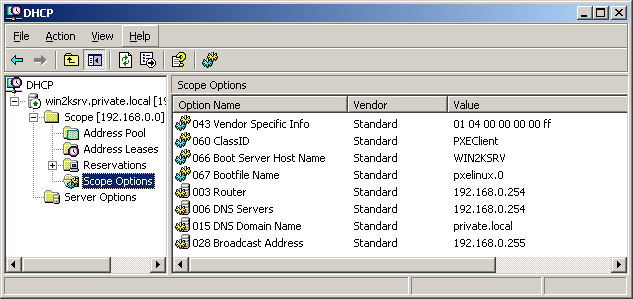
Highlight the
Scope Options for the subnet in which you like to use PXES. Now choose
configure options from the
Action menu. Find
066 Boot Server Host Name and enter a
String Value of the name of your MS DHCP server. It's recommended that you use your DHCP server as the TFTP server. But to inform PXE clients that the DHCP server also serves TFTP requests you need to enter the following
Binary Value for
043 Vendor Specific Info: 01 04 00 00 00 00 ff. Now find
067 Bootfile Name and enter a
String Value of
bootfile-name. Additionally, you must add
Option 060 ClassID. Because
Option 060 is not standard on Windows 2000 and Windows 2003, you may need to add it from the command line. To do so, start Command Prompt and enter the following commands:
C:\WINDOWS\system32>netsh
netsh>dhcp
netsh dhcp>server \\[server name] *OR* [server IP address]
netsh dhcp server>add optiondef 60 PXEClient String 0 comment=PXE support
netsh dhcp server>set optionvalue 60 STRING PXEClient
To verify that the
Option 060 was added successfully enter the command:
netsh dhcp server>show optionvalue
Exit issuing command
exit and restart your DHCP server. In the right pane you should see
Scope Options as in the image above.
thanks to the pxes project
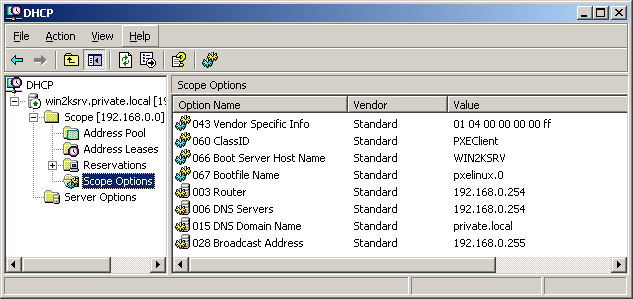 Highlight the Scope Options for the subnet in which you like to use PXES. Now choose configure options from the Action menu. Find 066 Boot Server Host Name and enter a String Value of the name of your MS DHCP server. It's recommended that you use your DHCP server as the TFTP server. But to inform PXE clients that the DHCP server also serves TFTP requests you need to enter the following Binary Value for 043 Vendor Specific Info: 01 04 00 00 00 00 ff. Now find 067 Bootfile Name and enter a String Value of bootfile-name. Additionally, you must add Option 060 ClassID. Because Option 060 is not standard on Windows 2000 and Windows 2003, you may need to add it from the command line. To do so, start Command Prompt and enter the following commands:
Highlight the Scope Options for the subnet in which you like to use PXES. Now choose configure options from the Action menu. Find 066 Boot Server Host Name and enter a String Value of the name of your MS DHCP server. It's recommended that you use your DHCP server as the TFTP server. But to inform PXE clients that the DHCP server also serves TFTP requests you need to enter the following Binary Value for 043 Vendor Specific Info: 01 04 00 00 00 00 ff. Now find 067 Bootfile Name and enter a String Value of bootfile-name. Additionally, you must add Option 060 ClassID. Because Option 060 is not standard on Windows 2000 and Windows 2003, you may need to add it from the command line. To do so, start Command Prompt and enter the following commands:
blog comments powered by Disqus